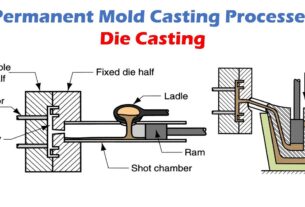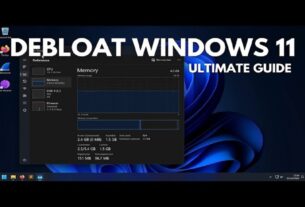In modern application development, databases play a central role, and optimizing database operations is essential for ensuring high performance. Batch updates are a commonly used technique that allow multiple records to be updated in a single database operation, improving efficiency. One tool that developers increasingly turn to for batch operations in TypeScript is Kysely, a type-safe SQL query builder that leverages TypeScript to offer a strong typing experience for database operations. This guide will explore how to use Kysely for batch updating records, including practical examples and tips for enhancing performance.
What is Kysely?
Kysely is a query builder for TypeScript that helps developers write SQL queries with full type safety, reducing errors and improving productivity. With Kysely, you get the benefit of TypeScript’s type inference while crafting SQL statements, which means you can catch mistakes at compile-time rather than runtime. Kysely supports multiple database engines, including PostgreSQL, MySQL, SQLite, and more, making it a versatile tool for any TypeScript-based project that requires SQL querying.
Why Use Batch Updates?
Batch updates consolidate multiple update statements into a single operation, resulting in fewer database round-trips. This can drastically reduce latency and improve the performance of applications with large datasets. For example, if you need to update the prices of multiple products in an e-commerce platform, a batch update can execute all of these changes in a single query, rather than requiring an update query for each product individually.
Using Kysely for batch updates allows developers to leverage both SQL’s bulk-processing capabilities and TypeScript’s type safety, ensuring that updates are performed efficiently and accurately.
Setting Up Kysely for Batch Updates
To get started with Kysely, you need to install it as a dependency in your TypeScript project:
npm install kysely
Once installed, configure Kysely to connect to your database by setting up the appropriate database driver.
Performing a Simple Batch Update with Kysely
Imagine a scenario where you want to update the status of multiple orders in your database. Let’s assume you have an Orders table with fields like order_id, status, and updated_at. You want to change the status field for several orders at once.
Step 1: Initialize Kysely
Set up the Kysely instance, specifying the table schema:
import { Kysely, SqliteDialect } from ‘kysely’;
import { Database } from ‘./database-types’;
const db = new Kysely({
dialect: new SqliteDialect({
database: ‘database.sqlite’
})
});
In this example, Database represents the TypeScript interface defining the structure of the database tables. Make sure to replace Database with the actual schema or interface type that corresponds to your database.
Step 2: Use update for Batch Updates
To batch update multiple orders, Kysely allows you to run an update query that affects all rows matching the specified conditions. Here’s how it’s done:
await db
.updateTable(‘Orders’)
.set({
status: ‘completed’,
updated_at: new Date().toISOString(),
})
.where(‘order_id’, ‘in’, [101, 102, 103, 104])
.execute();
In this code snippet:
updateTable('Orders')specifies the table to update..set({ ... })defines the new values for the specified columns..where('order_id', 'in', [101, 102, 103, 104])limits the update to specific records.
This query updates the status to completed for orders with IDs 101, 102, 103, and 104 in one efficient batch operation.
Advanced Batch Updates with Conditional Logic
If your application requires conditional logic, you can use SQL CASE statements within the update query. For example, to assign a different status based on the current value, you could do:
await db
.updateTable(‘Orders’)
.set({
status: db.raw(`CASE
WHEN status = ‘pending’ THEN ‘processed’
WHEN status = ‘processed’ THEN ‘shipped’
ELSE status
END`)
})
.where(‘order_id’, ‘in’, [101, 102, 103, 104])
.execute();
This query uses a raw SQL statement to update status based on its current value, processing multiple records efficiently with a single conditional batch update.
Batch Updates with Multiple Fields
In some cases, you might want to update multiple columns simultaneously. For example, suppose you are managing a product inventory and need to adjust prices and stock levels for a list of products. You can batch update both fields at once:
await db
.updateTable(‘Products’)
.set({
price: db.raw(`price * 0.9`), // 10% discount on all selected products
stock: db.raw(`stock + 50`) // Add 50 units to stock
})
.where(‘product_id’, ‘in’, [201, 202, 203])
.execute();
Here, we use db.raw() to apply calculations directly within the update statement, reducing the need for separate update queries for each field.
Tips for Optimizing Batch Updates with Kysely
- Use Transactions When Necessary: For batch updates involving multiple tables or complex logic, consider wrapping them in a transaction to maintain data integrity. Kysely supports transactions, allowing you to manage large-scale updates safely.
- Monitor Batch Sizes: Updating too many records at once can strain the database, particularly in resource-limited environments. Testing batch sizes can help find an optimal number for your setup.
- Optimize Indexing: Make sure the columns used in the
WHEREclause of your update query are indexed. Indexes improve query performance, especially for large tables. - Use Connection Pooling: For applications requiring frequent updates, connection pooling can help manage resources effectively, reducing the overhead associated with opening and closing database connections.
- Benchmark and Profile Queries: Regularly profile and monitor the performance of your batch updates to identify bottlenecks or potential improvements.
Conclusion
Batch updates in Kysely enable developers to perform efficient, type-safe updates on multiple records at once, which is especially beneficial for applications handling large datasets. By leveraging TypeScript’s type inference and Kysely’s SQL capabilities, developers can create optimized, readable, and reliable database operations.
With this guide, you can confidently apply batch updates using Kysely to streamline data management processes, enhance application performance, and make your database operations both faster and more robust.